Deploying Asp.Net Core and MySQL into Linux Docker Containers – and Populating the Database
I’ve written an .Net Core API that I want to deploy out. I want to use all open-source software so it’s going to be using a MySQL database and be hosted on a Linux box somewhere.
The Task
- I want to deploy a .Net Core 3.1 application with a MySQL database into docker containers
- The docker containers are going to be Linux but the same procedure works with windows containers (kind of works – see below)
- The MySQL database needs to have the appropriate permissions set by the docker build /deploy process
- The MySQL database needs to be fully populated with all its reference data by the docker build /deploy process
- As far as possible the entire API needs to be working with the minimum of post deployment configuration
- I don’t want to run Entity Framework migrations in my containers. Although I’ve previously posted a solution using migrations, I don’t want to be tied to running migrations through a console app and I want to solution to be independent of the ORM that is currently used
The Application
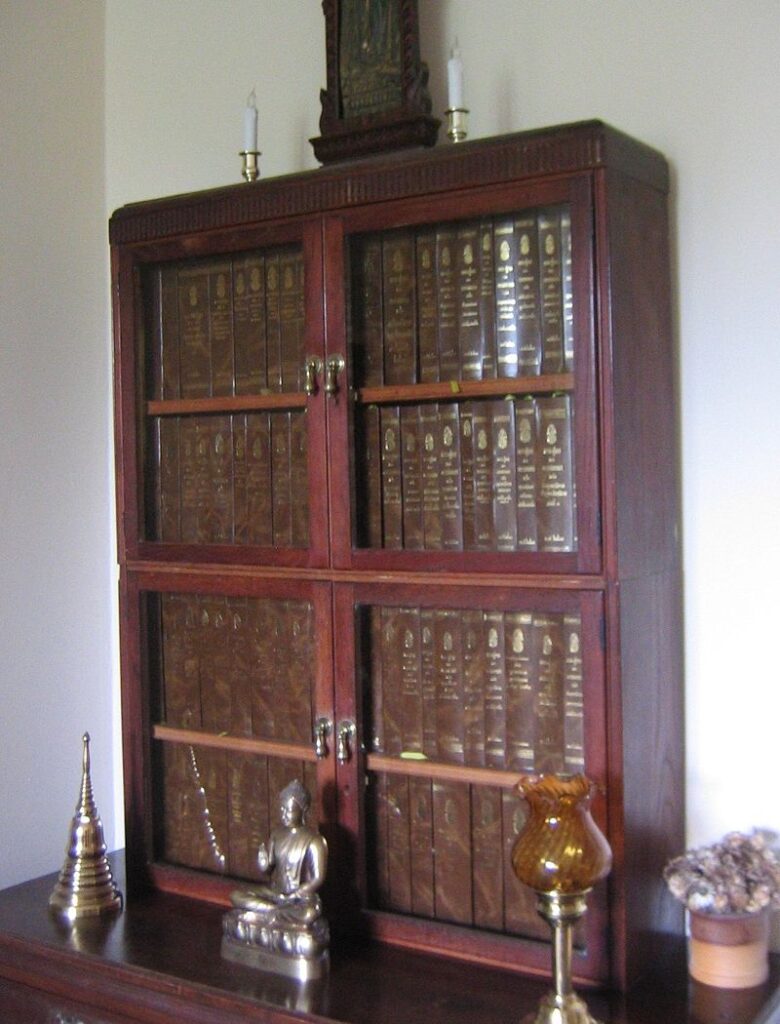
The application I’m deploying is an API which can be used to generate quotes from Buddhist texts. Currently I’ve loaded in the Dhammapada which is pretty much the most famous of the original texts. You can find a copy if you go to any semi-decent bookshop. There is a heap more texts of varying degrees of obscurity, some of which I’ll implement as time goes on – but right now there are 423 verses of the Dhammapada in there which is a pretty good start.
The Dhammapada is part of a bigger collection of text called the Pali Canon – which is both freely available and vast. When you see the Pali Canon referred to in the code samples below, it is referring to the bigger collection that the Dhammapada is just a small part of.
Why Docker
There has been a lot of things written about why docker is great – and it is great. I’m using Docker because, at the time of development, I was undecided where I was going to deploy my API (Azure, Heroku, Digital Ocean, ACME very cheap cloud hosting etc..). By putting into Docker containers, I could delay that decision and deploy it to any of those hosting options with a minimum of reconfiguration.
Anyway, Docker is great – did I already say that?
Implementation
To deploy this, I’m going use
- API DockerFile – to construct the API container
- MySQL DB DockerFile – to construct the database container with the required initialisation scripts
- A docker-compose YAML file to build them and bring them up together
API Docker File
FROM mcr.microsoft.com/dotnet/aspnet:3.1 AS base WORKDIR /app EXPOSE 80 FROM mcr.microsoft.com/dotnet/sdk:3.1 AS build WORKDIR /src COPY ["PaliCanon.Api/PaliCanon.Api.csproj", "PaliCanon.Api/"] RUN dotnet restore "PaliCanon.Api/PaliCanon.Api.csproj" COPY . . WORKDIR "/src/PaliCanon.Api" RUN dotnet build "PaliCanon.Api.csproj" -c Release -o /app/build FROM build AS publish RUN dotnet publish "PaliCanon.Api.csproj" -c Release -o /app/publish FROM base AS final WORKDIR /app COPY --from=publish /app/publish . ENTRYPOINT ["dotnet", "PaliCanon.Api.dll"] <br>Nothing special here – this is just the docker file you would get from Visual Studio by right-clicking the project and selecting ‘Docker Support’
Nothing special here – this is just the docker file you would get from Visual Studio by right-clicking the project and selecting ‘Docker Support’
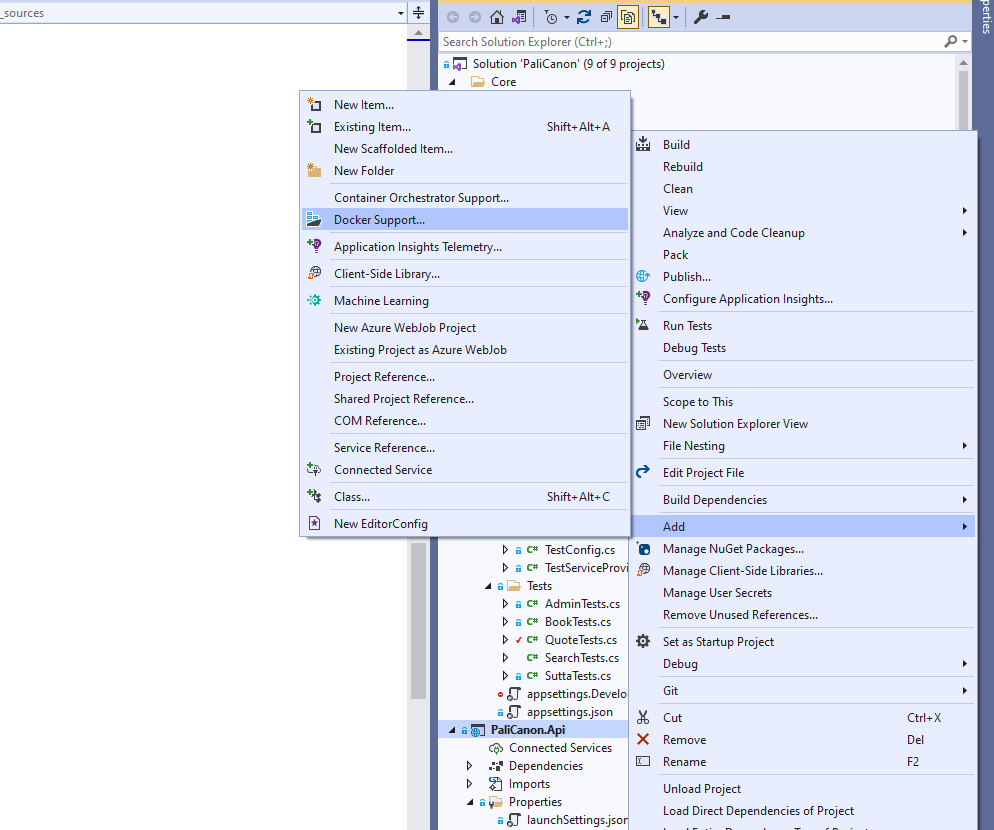
I’ve stripped out a few project copy commands and that’s about it.
Database DockerFile
FROM mysql/mysql-server COPY ./Deploy/01_createuser.sql /docker-entrypoint-initdb.d/ COPY ./Deploy/02_populatedatabase.sql /docker-entrypoint-initdb.d/
It’s a lot simpler than the API docker file but I don’t get the luxury of auto generation with this one. The key thing is that I want to copy scripts into the container that will run on the database. Any scripts in the docker-entrypoint-initdb.d folder will run when the MySQL instance boots up, and they run in alpha-numeric order. So, when this container boots up, it will create some users then populate the database in that order.
Create user
The create user script is useful to populate the database with the exact user and permissions we want for our application i.e.
CREATE USER 'palicanon'@'localhost' IDENTIFIED BY 'supersecurepassword'; GRANT SELECT ON palicanon.* TO 'palicanon'@'localhost' WITH GRANT OPTION;
We could just use the root user for our API connectionstring but it’s better to just use the permissions we need. My API is read only so we only need SELECT.
Populate database
To populate the database, we just dump out the SQL for the sql script with the mysqldump utility. So, from the command line
mysqldump -u root -p --databases palicanon > {MyPath}\populatedatabase.sql
and this generates the SQL for schema create and data population. It’s pretty nice. It doesn’t create the database and we don’t need this as the docker-compose file is going to do that for us. If you did want the script to create the database as well then it would be
mysqldump -u root -p --databases palicanon > {MyPath}\createdatabase.sql --add-drop-database
Docker Compose
To bring it up I’ll need a docker-compose.yml file like so
version: '3.2'
services:
db:
image: timbrownls26/palicanondb:0.1
container_name: db
build:
context: .
dockerfile: PaliCanon.Api\DockerfileDb
ports:
- "49301:3306"
environment:
MYSQL_DATABASE: palicanon
MYSQL_ROOT_PASSWORD: supersecurepassword
app:
image: timbrownls26/palicanon:0.1
container_name: app
build:
context: .
dockerfile: PaliCanon.Api\Dockerfile
ports:
- "49501:80"
environment:
- "ConnectionStrings:MySql=Server=db;Port=3306;Database=palicanon;Uid=palicanon;Pwd= supersecurepassword
;SslMode=None;ConnectionReset=false;connect timeout=3600"
This is going to build and bring up both containers on the same network. Points to note
MYSQL_DATABASE: palicanon: will create a database called palicanon. This is why we don’t have to do this when creating the database population script
MYSQL_ROOT_PASSWORD: supersecurepassword: sets the root user password. There are other ways to find the password but explicitly setting it here is easiest for me. All passwords can and probably should be changed post-deployment
Environment: I’m overriding the connection string in the environment variables. Asp .Net Core will pick this up and override any appsettings with a value that is set as an environment variable. In other words, this sets up the connection to the database
Ports – “49501:80” and “49301:3306”. On my dev environment I’ve already got port 80 (web) and port 3306 (MySQL) in use so if I try to bind them again to a deployed docker container I get odd errors. So, I bind them to used ports 49301 and 49501. In production I would use the standard ports so the directives would be “80:80” and “3306:3306” for web and MySQL respectively
The docker-compose file is run by the super simple command
docker-compose -up
Then the API can be browsed on
Caveat
If this doesn’t work, then in a shell connect to the docker MySQL instance by using the command
docker exec -it db mysql -uroot -p
this causes the database to run the scripts if it hasn’t done so.
Full disclosure here, I’m not sure why it needs this – I don’t think it should as the MySQL instance should already be up. As it always says in Pluralsight videos when the presenter doesn’t know the answer – I will leave this as a task for the reader 😉
Deploying into windows containers
In theory, this deployment should work the same in windows containers. However, to get the my-sql image working in Docker Desktop, it had to be run in experimental mode which then caused problems with networks. Switching to Linux containers caused all these problems to magically disappear. So, unless you really need to deploy into windows containers I would stick to Linux, just like nature intended.
Demo Code
All the Buddhist texts are from Access to Insight. The texts are freely available but should be credited to the author and can’t be charged for. This API is now deployed and freely available at
http://palicanon.codebuckets.com.au
and to generate quotes it would be
http://palicanon.codebuckets.com.au/api/quote
The API contains a citation field which should be included in any application that uses this to properly credit the user.
The source for the API is on my GitHub account at https://github.com/timbrownls20/Pali-Canon/tree/master/Api
There is an alternate version that uses MongoDB at https://github.com/timbrownls20/Pali-Canon/tree/version1/Api but that isn’t under active development
Useful Links
I’ve posted previously about connecting from the host to a SQL Server instance in a docker container. The same thing is possible for MySQL using MySQL workbench and is a really useful thing to be doing during development.
There is help in this Stack Overflow question if you are having problems getting the MySql scripts to run automatically
And here is another SO question with details about how Asp.NET Core overrides environment variables but there is plenty of other information about that if needed.
And of course a full specification of docker compose is available here





I have a question. If I don’t containerize the database and use an external database on another server, what do I have to do?
You’d have to access your host IP from your docker container. This stackoverflow question gives details on how to do this
https://stackoverflow.com/questions/31324981/how-to-access-host-port-from-docker-container
Once you’ve got that working then hooking up your mySQL instance from docker to your host would be the same as accessing a mySQL instance on any other box than the appication i.e. refer to it by the IP.
Hope that helps some